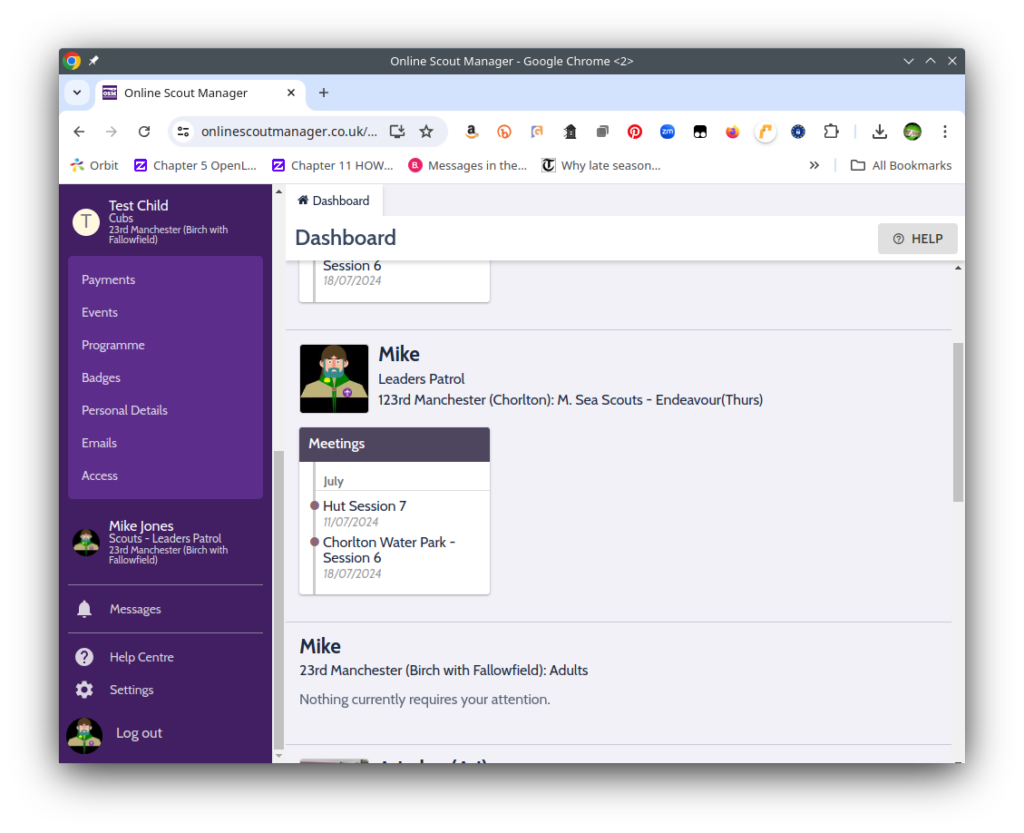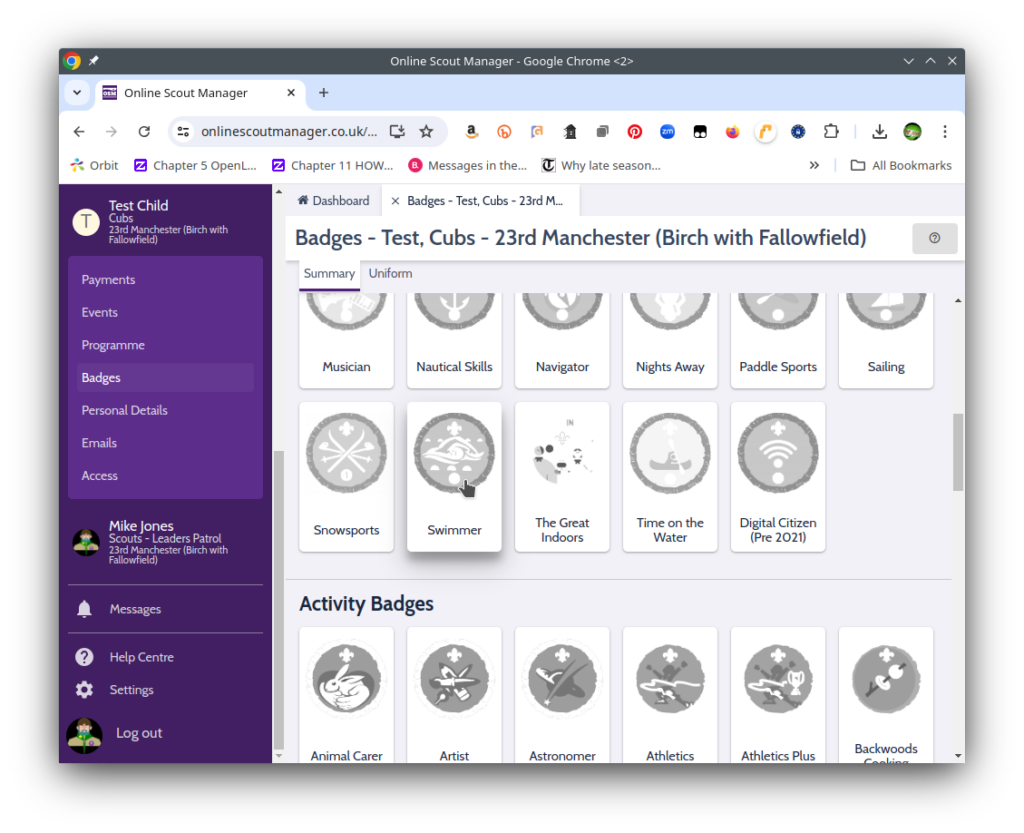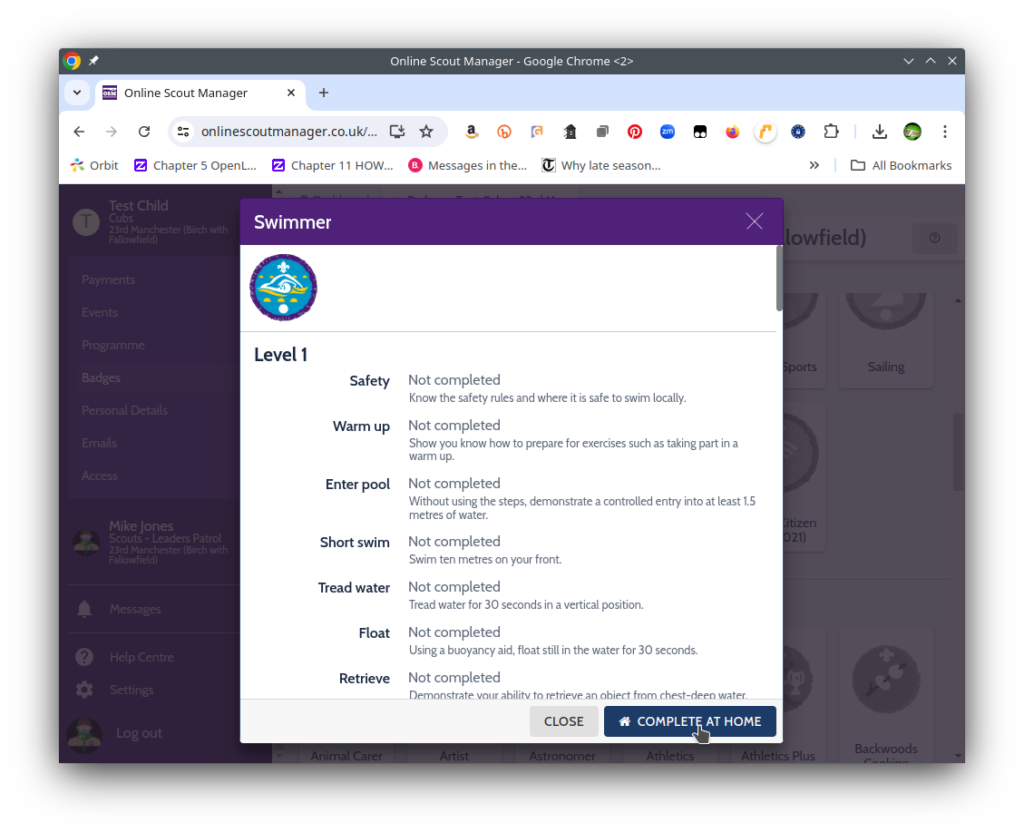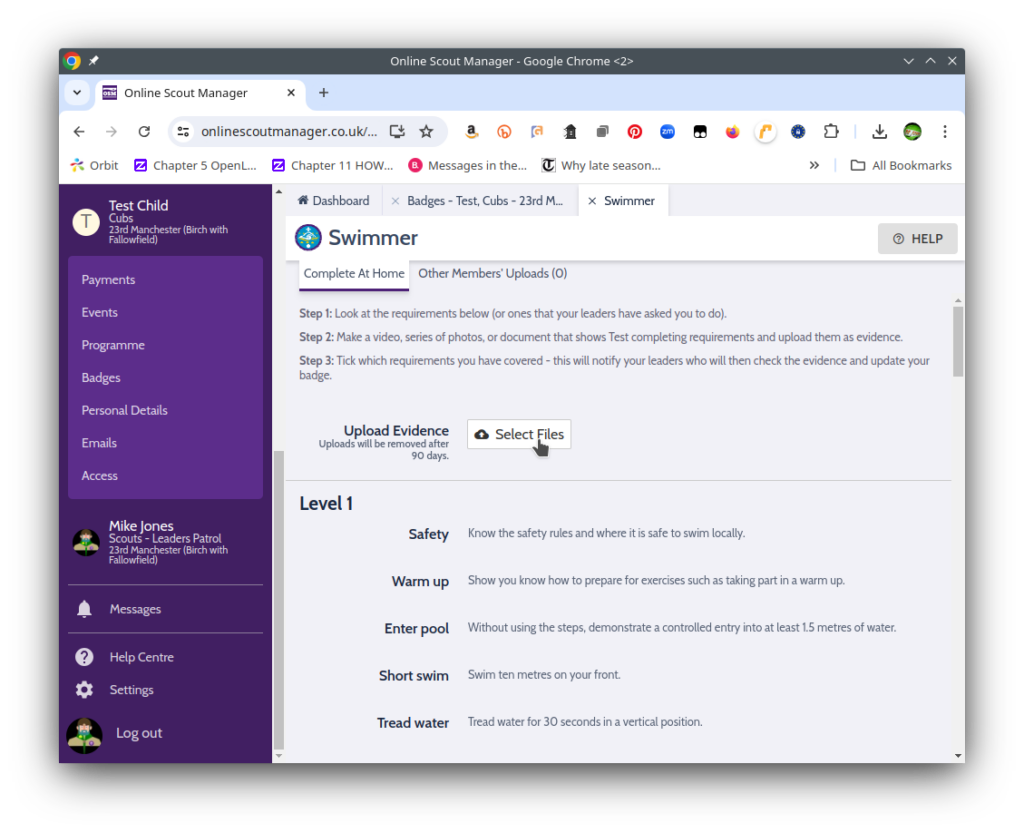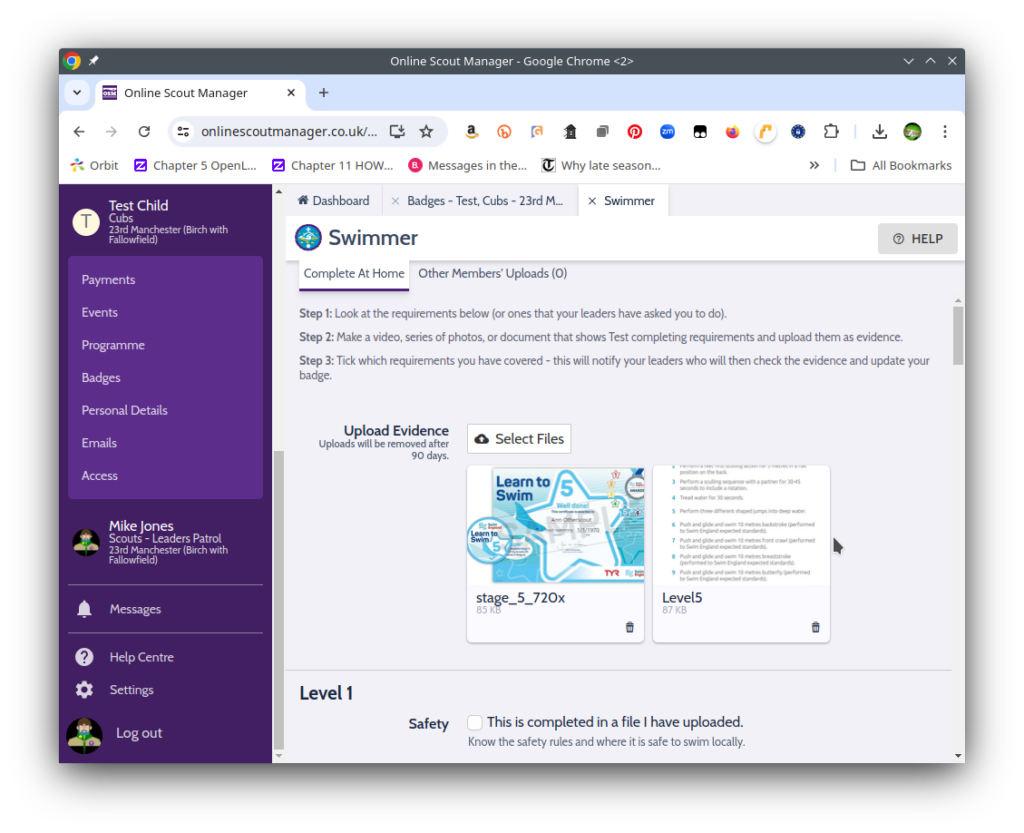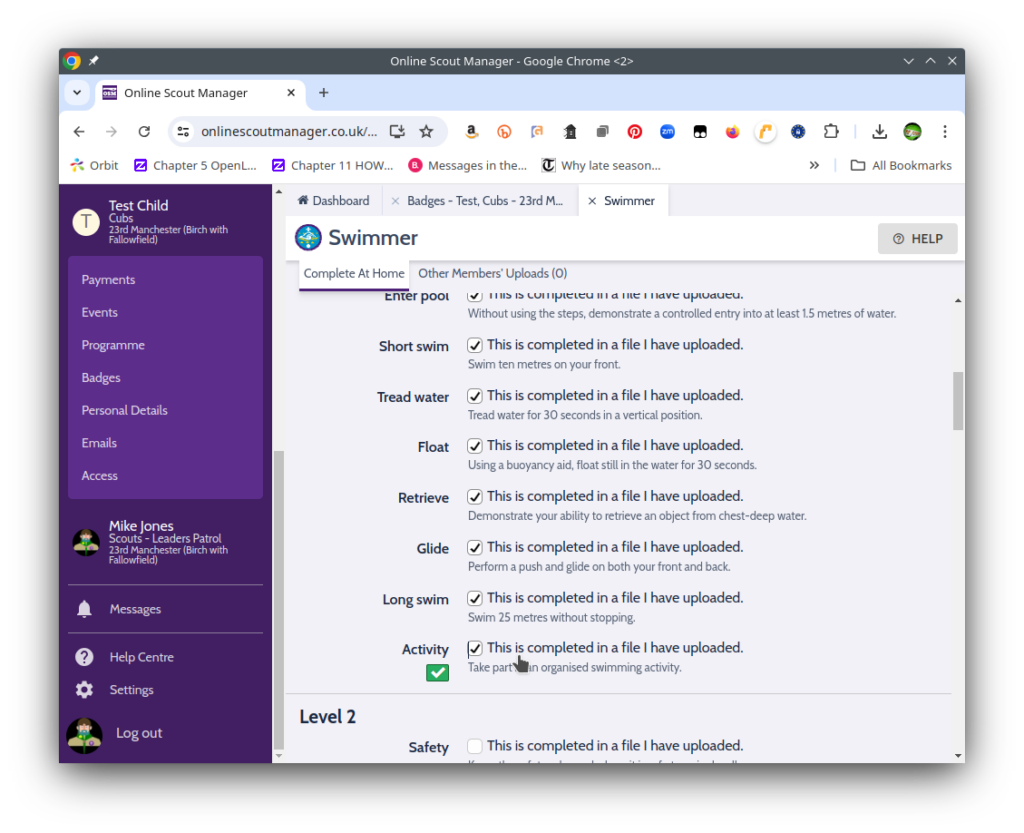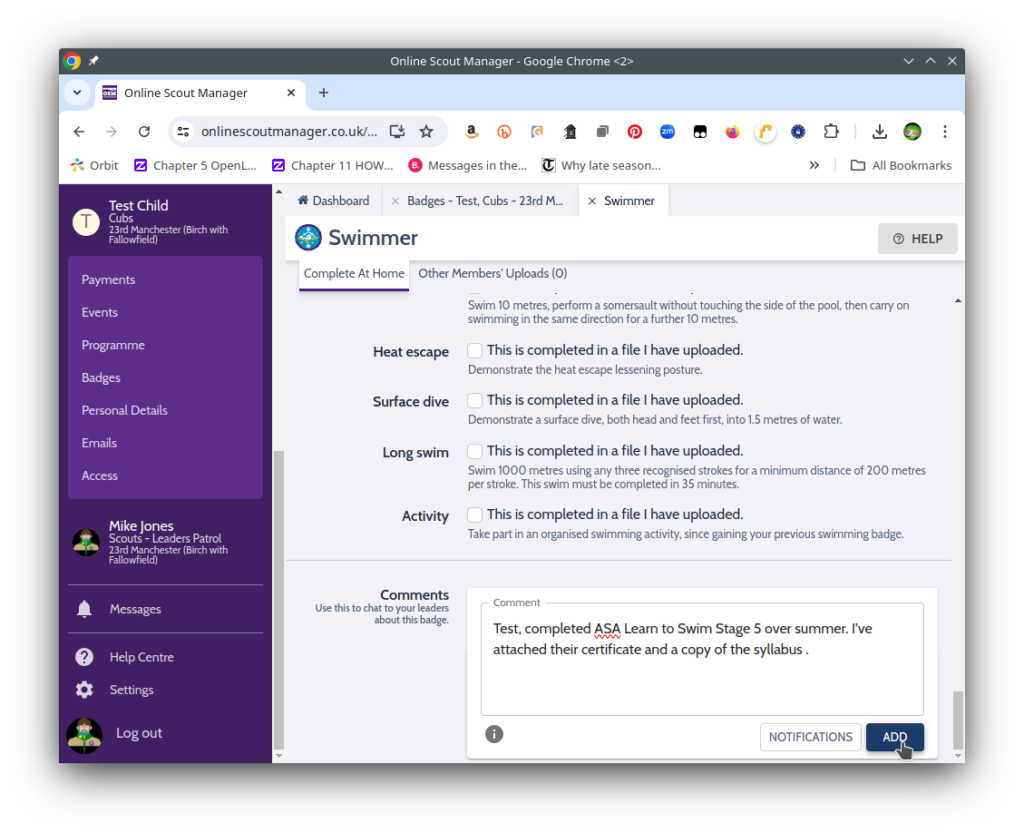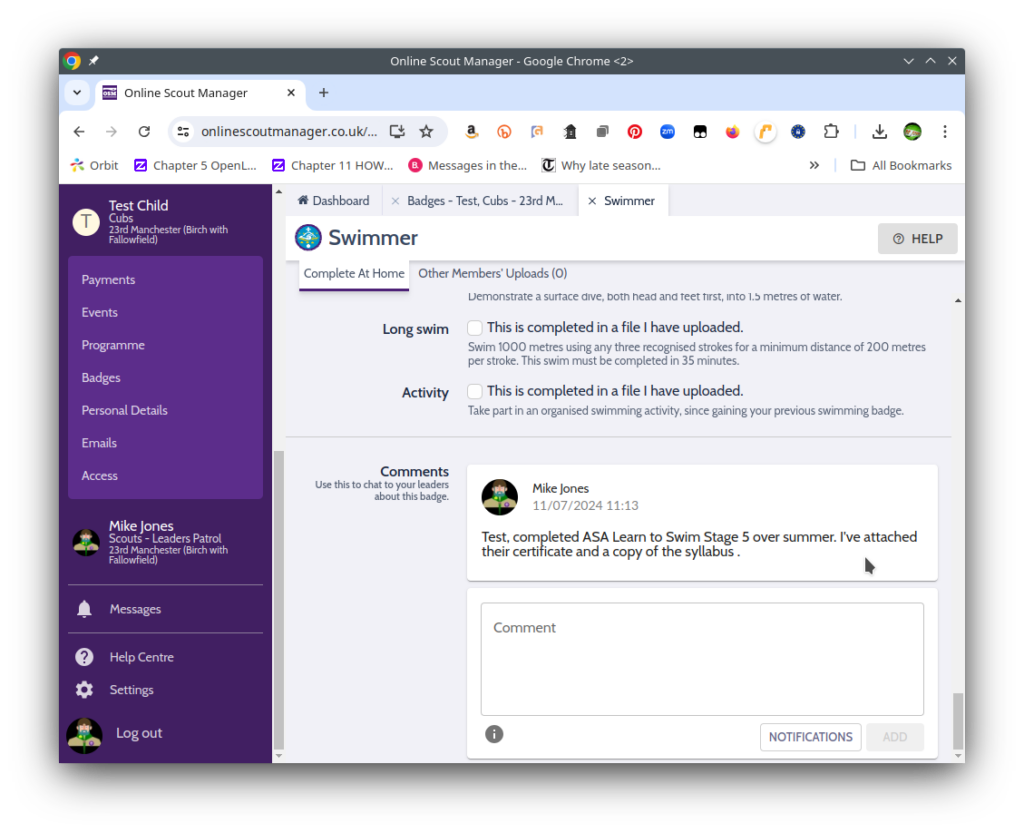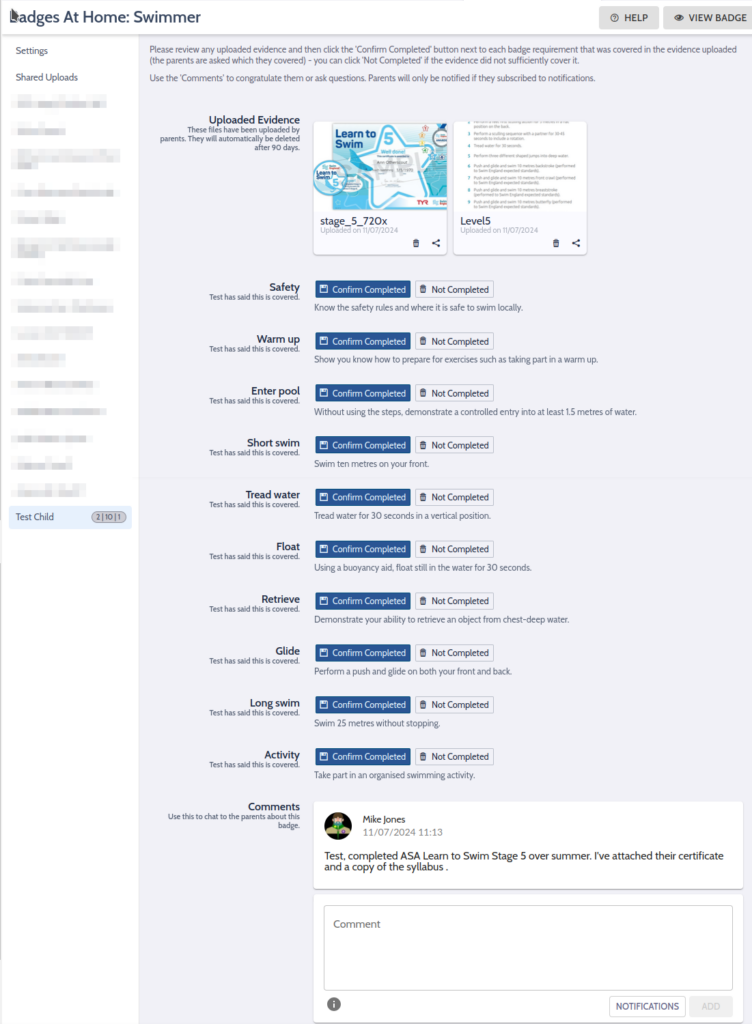Criteria for activity/staged badges and challenge awards can be found here:
| Beaver Challenge Awards | Beavers Activity Badges |
| Cubs Challenge Awards | Cubs Activity Badges |
| Scout Challenge Awards | Scouts Activity Badges |
In Scouts we award achievements based on a process called validation. For each child’s work towards a badge, this validation might be done in a number of ways:
- When they take part in a scout leader led/supervised activity that fulfils a badge requirement;
- When they do, make or perform a thing that is a badge requirement, and show photos, videos to the leader with an explanation of the requirement to be validated; You can do this online too, see below.
- When they undertake training at another organisation and achieve a qualification or level that covers a requirement, and can show or send a copy of the certificate or a note from an instructor to vouch for the requirement being fulfilled.
- When they talk to their scout leader about a badge that they have been working towards and with their leader agree on how this can be validated. For example a demonstration, a short talk, a show-and-tell, or a presentation to the pack, colony, troop or leader as appropriate about an activity they have done.
Once you’ve been awarded your badges you can find out where they need to be sewn on your uniform here: on our Badges page.
Here’s how to let send your leader validation evidence via the Badges at Home tool via Online Scout Manager: